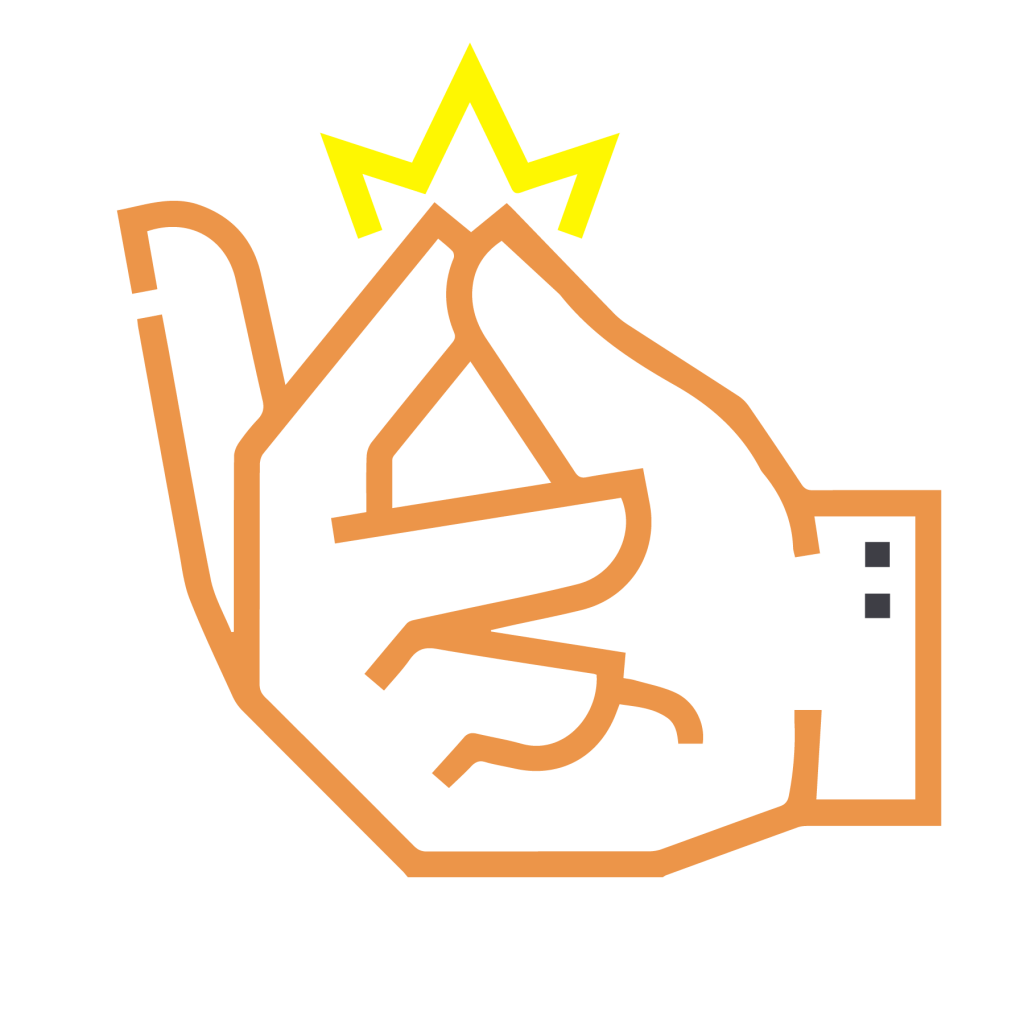In today’s digital age, Snapchat has become one of the most popular social media platforms, with millions of users sharing videos daily. However, many users face the challenge of saving these videos in high quality. That’s where Save Snaps, an AI-based Snapchat video downloader, comes into play. With this tool, users can effortlessly download Snapchat videos in stunning 4K resolution. Whether you’re using a mobile device, tablet, or PC, Save Snaps makes downloading Snapchat videos a breeze.
Why Choose Save Snaps for Downloading Snapchat Videos?
Save Snaps is not just another video downloader; it is the first of its kind to leverage artificial intelligence for enhancing the user experience. Here’s why Save Snaps stands out:
4K Video Quality: Save Snaps ensures that you can download videos in the highest possible quality, up to 4K resolution. This means that every detail in the video is preserved, providing an exceptional viewing experience.
Easy to Use: With Save Snaps, downloading Snapchat videos is incredibly simple. Just copy the video URL, paste it into the search box on the Save Snaps website, and your high-definition video will be ready to download in seconds.
No Limitations: Unlike many other downloaders, Save Snaps doesn’t impose any restrictions on the number of videos you can download. You can save as many videos as you want, without any hassle.
Free of Charge: Save Snaps is a completely free tool. You don’t have to pay a dime to download your favorite Snapchat videos in 4K quality.
Cross-Device Compatibility: Whether you’re on a mobile phone, tablet, or PC, Save Snaps works seamlessly across all devices, ensuring a smooth downloading experience.
Chrome Extension Available: For those who prefer an even faster way to download Snapchat videos, Save Snaps offers a Chrome extension. This extension allows you to download videos directly from your browser with just a click.
How to Download Snapchat Videos in 4K Using Save Snaps
Downloading Snapchat videos using Save Snaps is a straightforward process. Here’s a step-by-step guide:
Copy the Snapchat Video URL: Open Snapchat and navigate to the video you wish to download. Tap on the video to view it, and then copy the video’s URL.
Visit Save Snaps: Open your web browser and go to Save Snaps. The website is designed to be user-friendly, making it easy to navigate.
Paste the URL: On the Save Snaps homepage, you’ll find a search box. Paste the copied URL into this box.
Download the Video: Click on the download button. Within seconds, your Snapchat video will be available for download in 4K quality. You can save it to your device and enjoy it anytime.
Using the Save Snaps Chrome Extension
For users who frequently download Snapchat videos, the Save Snaps Chrome extension is a must-have tool. Here’s how to use it:
Download the Extension: Visit the Chrome Web Store and search for the Save Snap Videos extension. Click on “Add to Chrome” to install the extension.
Navigate to Snapchat Video: Once the extension is installed, open Snapchat on your web browser and find the video you want to download.
Download with One Click: With the video open, click on the Save Snaps extension icon in your browser. The video will be downloaded instantly in 4K quality.
The Future of Snapchat Video Downloading with Save Snaps
As the first AI-powered Snapchat video downloader, Save Snaps is constantly evolving to meet the needs of its users. The developers behind Save Snaps are committed to improving the tool by incorporating new features and updates regularly. Users can look forward to even more enhanced functionalities, making Snapchat video downloading easier and more efficient.
To download Snapchat videos in 4K, visit Save Snaps, paste the video URL into the search box, and click the download button. The video will be saved in 4K quality.
Yes, Save Snaps is completely free. You can download unlimited Snapchat videos in high quality without any charges.
Absolutely! Save Snaps is compatible with all devices, including mobile phones, tablets, and PCs.
Yes, by using the Save Snaps Chrome extension, you can download Snapchat videos directly from your browser with just one click.
No, Save Snaps allows you to download as many Snapchat videos as you want, without any restrictions.
Save Snaps uses advanced AI technology to ensure that all downloaded videos retain their original quality, up to 4K resolution.
Yes, Save Snaps allows you to download videos from Snapchat stories as well as individual user videos.
The download process is extremely fast, and your 4K Snapchat video will be ready within seconds after you paste the URL.