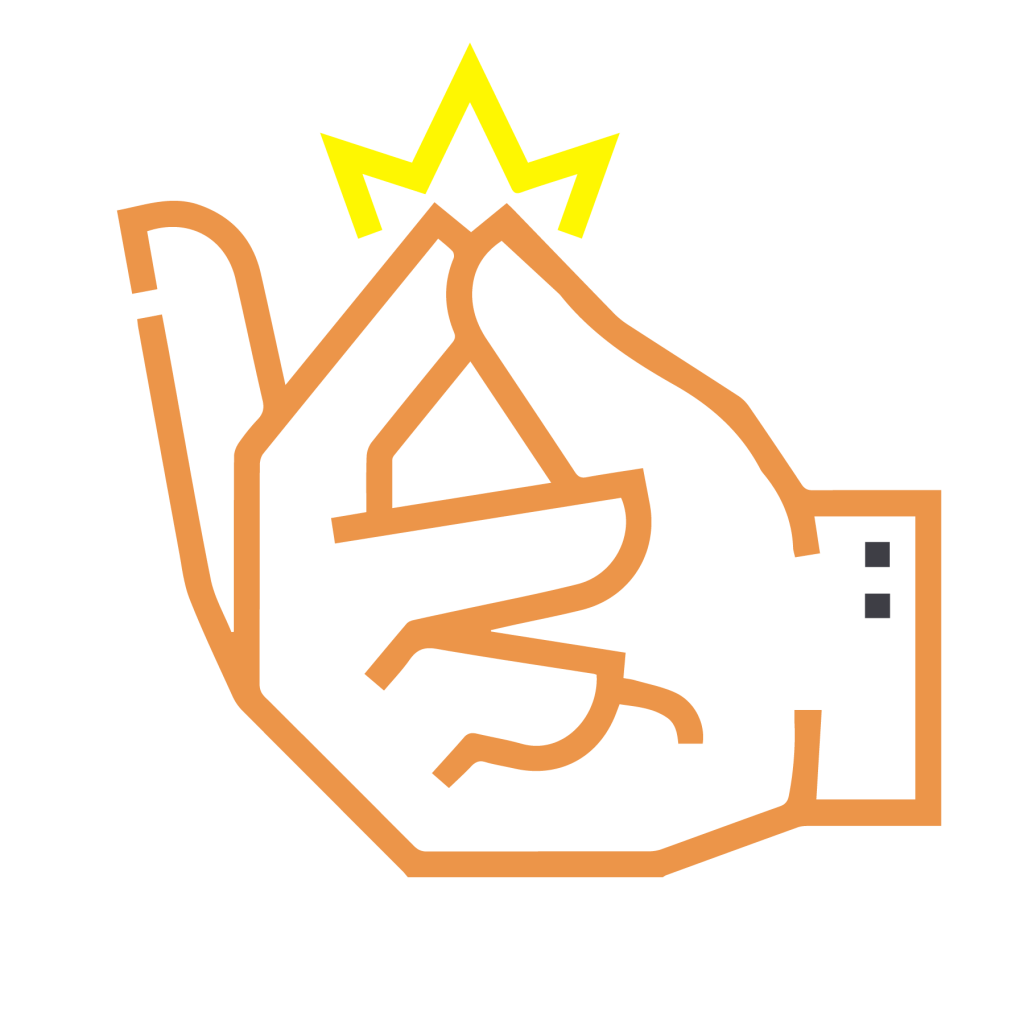In today’s digital age, Snapchat has become a dominant platform for sharing videos, particularly through its Spotlight feature. However, one common issue users face is the presence of watermarks on their downloaded videos. Save Snaps is here to revolutionize your Snapchat experience by providing a seamless solution to download Snapchat Spotlight videos without watermarks. Whether you are looking to save a memory, share content on another platform, or simply archive your favorite moments, Save Snaps offers a robust and user-friendly tool to help you achieve that.
What is Save Snaps?
Save Snaps is an advanced AI-based Snapchat Spotlight video downloader that removes watermarks from Snapchat videos. Not just limited to Spotlight, Save Snaps also supports downloading Stories, Discover videos, and thumbnails, ensuring that all your Snapchat content can be saved in HD quality, watermark-free.
How to Download Snapchat Spotlight Videos Without Watermarks?
Downloading Snapchat Spotlight videos without watermarks using Save Snaps is incredibly simple. Follow these steps:
- Copy the Video Link: On your Snapchat app, select the Spotlight video you want to download and copy its link.
- Visit Save Snaps: Go to Save Snaps Spotlight Downloader.
- Paste the Link: Paste the copied video link into the provided field on the Save Snaps website.
- Download: Click the download button, and your video will be downloaded in HD quality without any watermark.
Additional Features of Save Snaps
Save Snaps offers more than just watermark removal. Here are some additional features that make it the best tool for Snapchat downloads:
- High-Quality Downloads: Save Snaps ensures that all downloaded videos maintain their original HD quality.
- Thumbnail Downloads: Not only can you download the videos, but you can also download their thumbnails, which can be useful for creating custom social media posts or for reference.
- No Login Required: Save Snaps does not require any account creation or login, making it quick and hassle-free to use.
- Cross-Platform Support: Whether you’re using a desktop or mobile device, Save Snaps is compatible with all platforms.
Save Snaps Chrome Extension
To make the download process even more convenient, Save Snaps has launched a Chrome extension specifically for Snapchat web-based users. With this extension, you can download Snapchat videos directly from your browser without visiting the website.
- How to Install the Chrome Extension:
- Visit the Chrome Web Store.
- Click on “Add to Chrome” to install the Save Snaps extension.
- Once installed, you can start downloading Snapchat videos without watermarks directly from the Snapchat web interface.
- Visit the Chrome Web Store.
Why Use Save Snaps?
There are numerous reasons why Save Snaps is the preferred choice for Snapchat users:
- Ease of Use: The interface is designed to be user-friendly, ensuring that even those who are not tech-savvy can easily navigate and use the tool.
- Fast Processing: Save Snaps utilizes advanced AI technology to quickly process and remove watermarks, so you don’t have to wait long for your downloads.
- No Watermark: The primary benefit is that all downloads are free from the annoying Snapchat watermark, giving you clean, professional-quality videos.
- Secure and Private: Save Snaps is committed to maintaining the privacy and security of its users. The service does not store or share any of your data.
How Save Snaps Stands Out Among Competitors
While there are other tools available for downloading Snapchat videos, Save Snaps offers a unique combination of features that set it apart:
- AI-Powered Watermark Removal: Unlike many other tools, Save Snaps uses advanced AI to remove watermarks, ensuring a clean and seamless result.
- Versatility: Save Snaps works not only with Spotlight but also with Stories, Discover videos, and more, making it a one-stop solution for all Snapchat content.
- Free to Use: Save Snaps offers its services for free, without hidden charges or subscription fees.
Common Issues and Troubleshooting
Even though Save Snaps is designed to be straightforward and user-friendly, you might encounter occasional issues. Here are some common problems and their solutions:
- Video Not Downloading: If the video isn’t downloading, ensure that you have copied the correct link. If the problem persists, try refreshing the page or using a different browser.
- Low-Quality Downloads: If the video quality is lower than expected, check your internet connection. A poor connection can sometimes cause the download to default to a lower quality.
- Extension Not Working: If the Chrome extension isn’t functioning as expected, try reinstalling it or checking for updates in the Chrome Web Store.
Snapchat Spotlight is a feature on Snapchat that showcases user-generated content. It’s similar to TikTok and Instagram Reels, allowing users to upload short videos to be viewed by a wide audience.
You can download Snapchat Spotlight videos without watermarks using Save Snaps. Simply copy the video link, paste it into the Save Snaps website, and download it in HD quality.
Absolutely! Save Snaps supports downloading Stories and Discover videos, in addition to Spotlight videos.
Yes, Save Snaps is fully compatible with both mobile and desktop devices, allowing you to download Snapchat videos from anywhere.
You can download the Save Snaps Chrome extension from the Chrome Web Store.
Conclusion
Save Snaps is the ultimate tool for downloading Snapchat Spotlight videos without watermarks. With its AI-powered technology, user-friendly interface, and cross-platform support, it is the go-to solution for anyone looking to save their favorite Snapchat content in high quality. Whether you’re a casual user or a social media influencer, Save Snaps provides a seamless and efficient way to download, store, and share Snapchat videos without the hassle of watermarks.